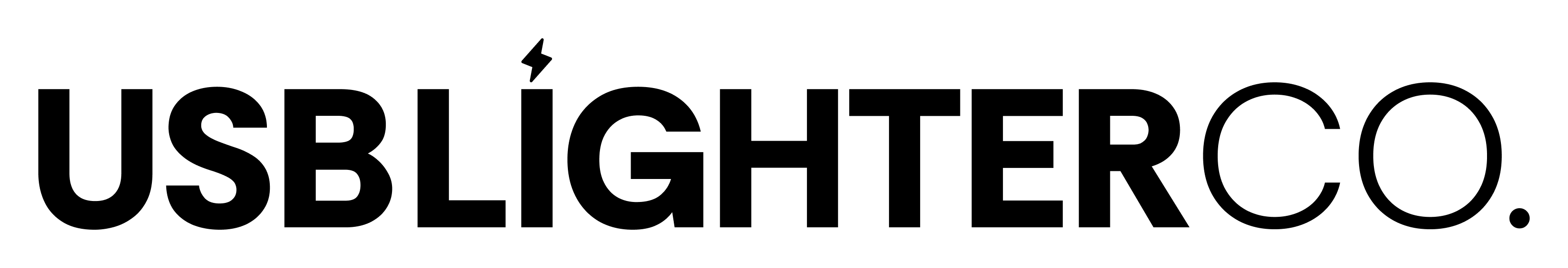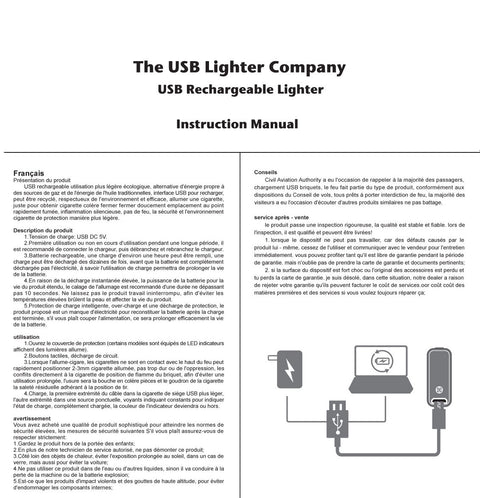Instruction Manual
How to use your Motli Light:
• Charging Method: Motli Light can be connected via Micro USB to the computer and any other charger whose output voltage is DC 5.0V.
• Battery Charge time approx. 1-1.5 hrs.
• When charging the battery level indicator5 LED’s will flash. When the unit is fully charged, all Green LED’s will turn off.
• When the battery is critically low the power indicator will flash one time every 10 seconds.
• Approximately 1,000 lights per full charge.
Safety Instructions:
• Please do not exceed a 10 second ignition time.
• Please make sure the arc tips are free of debris before using.
• Please do not touch arc tips to skin.
• Keep the arc lighter away from children.
• Keep the lighter away from high temperature.
• Keep the lighter away from water or other liquids.
• Do not stab, puncture, or drop the lighter.
• Do not shine the LED light directly into the eye.
Arc Lighter Operating Instructions:
• To power ON press and hold the power button1 until the green LED power indicator3 light turns ON.
• Slide the ignition button2 forward then press down to ignite the lighter. *Reference diagram to the right.
• To power OFF press and hold the power button1 until the green LED power indicator3
light turns OFF.
LED Flashlight Operating Instructions:
• To power ON press and hold flashlight button4 until the LED turns ON.
• To power OFF press and hold flashlight button4 until the LED turns OFF.
User Lighting Tips:
• For best results, begin by holding the lighter 1 inch away from the target.
• To light target: Push the ignition button forward then press down to ignite the flameless electric arc, move the arc slowly toward the target to light. Then slowly move the arc towards the target you want to light.
Traveling with your USB Lighter:
• Please make sure to check with your local airport on their policies for Lithium Ion Batteries.
• All products have a 30-Day Replacement Warranty against all factory defects.
Please visit:
For additional information go to:
www.theusblightercompany.com/help-center
For additional manual languages go to:
www.theusblightercompany.com/manuals
How to use your Motli Light:
• Charging Method: Motli Light can be connected via Micro USB to the computer and any other charger whose output voltage is DC 5.0V.
• Battery Charge time approx. 1-1.5 hrs.
• When charging the battery level indicator5 LED’s will flash. When the unit is fully charged, all Green LED’s will turn off.
• When the battery is critically low the power indicator will flash one time every 10 seconds.
• Approximately 1,000 lights per full charge.
Safety Instructions:
• Please do not exceed a 10 second ignition time.
• Please make sure the arc tips are free of debris before using.
• Please do not touch arc tips to skin.
• Keep the arc lighter away from children.
• Keep the lighter away from high temperature.
• Keep the lighter away from water or other liquids.
• Do not stab, puncture, or drop the lighter.
• Do not shine the LED light directly into the eye.
Arc Lighter Operating Instructions:
• To power ON press and hold the power button1 until the green LED power indicator3 light turns ON.
• Slide the ignition button2 forward then press down to ignite the lighter. *Reference diagram to the right.
• To power OFF press and hold the power button1 until the green LED power indicator3
light turns OFF.
LED Flashlight Operating Instructions:
• To power ON press and hold flashlight button4 until the LED turns ON.
• To power OFF press and hold flashlight button4 until the LED turns OFF.
User Lighting Tips:
• For best results, begin by holding the lighter 1 inch away from the target.
• To light target: Push the ignition button forward then press down to ignite the flameless electric arc, move the arc slowly toward the target to light. Then slowly move the arc towards the target you want to light.
Traveling with your USB Lighter:
• Please make sure to check with your local airport on their policies for Lithium Ion Batteries.
• All products have a 30-Day Replacement Warranty against all factory defects.
Please visit:
For additional information go to:
www.theusblightercompany.com/help-center
For additional manual languages go to:
www.theusblightercompany.com/manuals